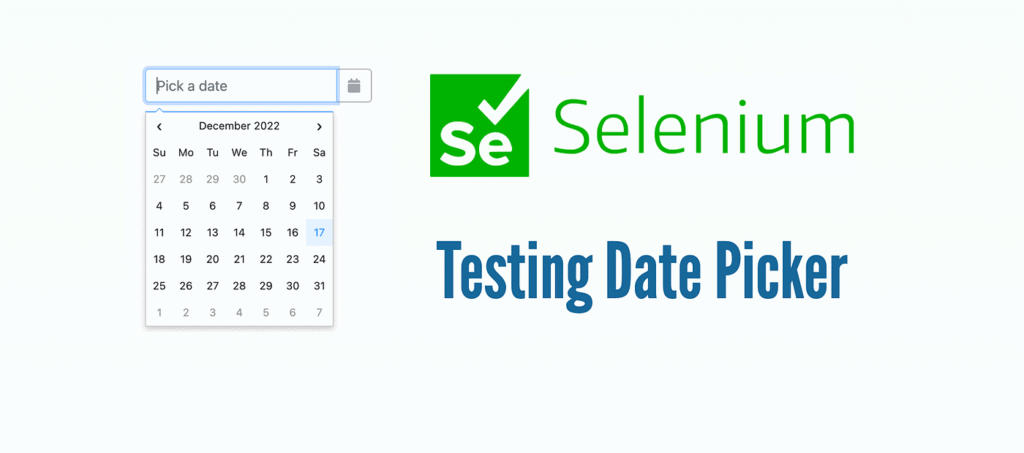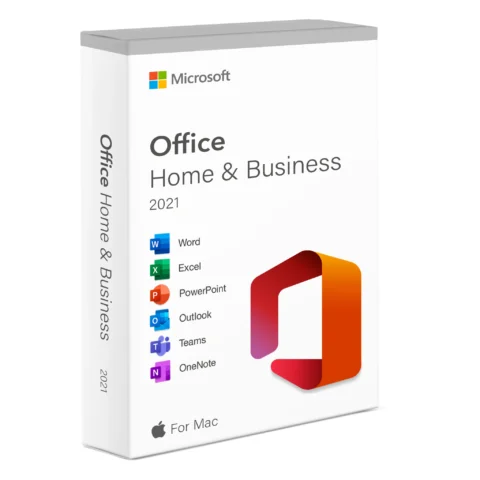Automated user interface testing is essential to producing high-quality web applications in today’s hectic development environments. It’s critical for QA teams to accurately replicate real-world user behavior across browsers and devices as user interfaces get more complex and interactive. Tools like Selenium, which provide the flexibility to interact programmatically with various UI components, excel in this situation.
But not every UI component cooperates with automation in the same way. One of the more difficult parts to test is frequently date pickers. Even though they might seem simple to users—just click to open a calendar and select a date, they frequently use complex JavaScript logic behind the scenes. These elements may include read-only input fields, dynamic DOM rendering, and non-standard HTML structures, all of which make them incompatible with common Selenium interactions like typing text or mimicking clicks.
Inconsistent behavior, erratic element selection, and fragile test scripts that crumble whenever the user interface (UI) changes are common challenges for testers. This is where the capabilities of Selenium’s JavaScript execution come into play. JavaScript allows testers to directly set or retrieve values within the browser’s DOM, avoiding UI complexity entirely, rather than trying to replicate each click and keystroke. When integrated with JUnit testing frameworks, these advanced interactions can be structured into maintainable and repeatable test cases that align with broader testing pipelines and CI/CD workflows.
The Problem with Date Pickers in Automation
Modern date pickers function beyond basic input fields because they represent interactive widgets that developers build using advanced front-end technologies such as JavaScript, jQuery, React, and Angular. The components create calendar interfaces through dynamic generation while processing user actions through complex event handling, which creates difficulties for test automation tools to interact with them reliably.
Testers encounter multiple problems when they attempt to automate date picker functionality.
JavaScript-Driven Interfaces: Date pickers that function through JavaScript differ from standard HTML inputs because they receive their entire control from JavaScript. The calendar appears dynamically in the DOM after user interaction with the field and disappears after selection completion or user dismissal.
Read-Only Input Fields: Many developers use read-only input fields to prevent manual typing and enforce date formatting. The improved user experience from this approach prevents Selenium from sending keystrokes to fill in the date.
Multi-Layer Selection Process: Selecting a date frequently requires navigating through several layers, such as selecting a year, scrolling through the months, and then clicking on a particular day. Every step adds possible points of failure if the user interface changes or loads slowly.
Inconsistent Structures Among Libraries: Date pickers don’t follow a common format. Because different libraries have different HTML and CSS structures, a script that functions flawlessly on one calendar widget may not function at all on another.
Problems with timing and synchronization: Because these components depend on dynamic rendering, any delay or transition effect may cause Selenium to react too rapidly, resulting in snappy tests where users click before an element is completely visible or interactable.
The JavaScript Solution in Selenium
Modern date pickers exhibit dynamic and frequently unpredictable behavior, so using JavaScript execution in Selenium is one of the best ways to handle them in automated testing. With this method, testers can engage directly with the browser’s internal document structure rather than trying to mimic every action a user would take, such as tapping on a day, navigating through months, and opening the calendar.
Here’s why this method is particularly useful:
Instant and Precise Control
Setting date values rapidly and precisely is one of the most significant benefits of employing JavaScript execution in Selenium. Unlike the conventional method, which uses Selenium to mimic a user’s activities, such as clicking on a calendar icon, scrolling among months, and choosing a date, JavaScript allows you to skip all of that and provide the date field with the value you want.
Greater Test Stability
One of the most annoying problems with UI automation is flaky testing. They often don’t have any real application bugs, but they pass one moment and fail the next. Dependency on dynamic user interface elements, particularly those that don’t load quickly, animate into view, or are impacted by JavaScript timing, is a major source of flakiness. These kinds of issues are especially common among date pickers.
Improved Test Speed
One sometimes disregarded advantage of handling date pickers in Selenium using JavaScript is the appreciable increase in test execution speed. Clicking on the input field, moving through the calendar’s months or years, and choosing a date are examples of traditional user interface (UI) activities that can cause needless delays, particularly when animations and transitions are used. Despite their insignificance, these actions can quickly accumulate when applied to hundreds or thousands of test cases within a large automation suite.
Ideal for High-Volume Automation
Automating enterprise-scale testing environments involves more than just verifying functionality; it also entails doing so quickly, consistently, and in enormous volumes. Form submissions, time filters, reservations, and scheduling are just a few examples of the hundreds or even thousands of test cases in your suite that require date selection. Relying only on standard user interface (UI) interactions for each instance could lead to unnecessary complexity and maintenance expenses.
Where JUnit Testing Fits In
For Selenium-based browser testing, JUnit—one of the most popular testing frameworks in Java—is the ideal companion. You can create reliable, reusable test cases that are simple to administer and maintain by incorporating date picker handling enabled by JavaScript into a JUnit testing framework.
This integration enhances your automation suite in the following ways:
Structure and Organization: Your tests will be cleaner and easier to manage if you use JUnit to describe explicit test structures, setup and takedown procedures, and assertions.
Cross-Browser Coverage: When used in conjunction with Selenium, JUnit tests may be run in a variety of contexts and browsers to provide comprehensive validation.
Error Reporting: JUnit offers thorough feedback when a test fails, assisting you in promptly identifying problems with the date selection logic.
Scalability: You may quickly add new date picker situations to your JUnit test cases as your application expands without making your test logic more complex.
Best Practices for Date Picker Testing
Managing date pickers in test automation calls for more than just technical know-how, particularly when dealing with dynamic JavaScript-driven interfaces. A set of best practices that promote effective automation and transparent test design must be adhered to if you want to guarantee the long-term stability, scalability, and maintainability of your test suite. Here are some essential procedures to remember:
Prefer Programmatic Input Over UI Interaction
A popular method for testing date pickers is to simulate how a user would interact with the interface: clicking on the date input field, navigating through calendar popups, and choosing a particular day. Even though this approach closely resembles real-world use, it also adds a great deal of risk and inefficiency to your test automation plan.
Use Stable Selectors for Input Fields
The success of UI test automation depends on the ability to consistently identify the appropriate elements on a web page. This is especially crucial when dealing with date pickers. Because these components frequently have dynamically rendered content and nested structures, element identification is more likely to go wrong if not done carefully.
Validate UI After Setting the Date
Although using JavaScript in Selenium to set dates provides speed and stability, it’s crucial to keep in mind that automation encompasses more than just functionality; it also concerns application behavior and user experience. Programmatically setting a date avoids the user interface, but your tests still need to confirm that the change is appropriately displayed in the interface and that it initiates the appropriate application logic.
Integrate With Your JUnit Framework
It’s crucial to address the technical difficulty of automating interactions with date pickers, particularly when utilizing JavaScript execution, while also ensuring that the test code is clear, reusable, and maintainable. Organizing your date picker logic as reusable methods or utility components inside your JUnit testing framework is one of the best ways to accomplish this.
Plan for Cross-Browser Variability
Even when using JavaScript execution, which is a typically reliable and browser-agnostic technique, cross-browser testing should never be ignored. Different browsers may display or interpret date fields significantly differently, particularly when it comes to formatting locale settings or the way certain JavaScript functions are handled.
LambdaTest Plays a Pivotal Role in Remote Test Automation
LambdaTest is a cloud-based cross-browser testing solution built to make website testing faster and responsiveness better across many different devices. Its complete test suite capabilities enable developers to ensure their sites are properly optimized and provide an equal experience for every visitor across every device and browser used. LambdaTest is an artificial intelligence-based test orchestration and execution platform that allows developers and QA engineers to execute automated tests on more than 10,000+ real environments.
Platforms like LambdaTest are essential for carrying out reliable cross-browser UI tests at scale. Teams in contemporary software development are frequently dispersed, operating in various settings and aiming for a broad range of browsers and devices. This adds complexity and resource requirements to the setup and upkeep of an internal testing infrastructure. By providing a cloud-based environment where you can run your Selenium-based automation scripts, including those that use JavaScript to manage date pickers, across a wide range of browser versions, operating systems, and devices, LambdaTest serves as a remote test lab.
Date inputs, calendar widgets, and other time-sensitive elements can be made to behave consistently in all user scenarios with the help of this feature. Because LambdaTest integrates easily into CI/CD pipelines and enables parallel test execution, it greatly reduces the time required to validate large test suites for teams that choose JUnit testing as their framework of choice.
Important features like video recording, screenshots, and real-time debugging are also included, which facilitate the investigation and resolution of any problems that may occur during date picker automation. Teams can reliably manage even the most complex date picker components across browsers by combining the scalability of LambdaTest, the structured reliability of JUnit, and JavaScript-driven test logic—all without compromising speed, coverage, or maintainability.
Conclusion:
One of the trickier problems in UI test automation is automating date picker interactions, especially when dynamic JavaScript-driven interfaces are too complex for standard Selenium actions. Nevertheless, you can create automation that is not only efficient but also scalable and future-proof by carefully utilizing JavaScript to interact with date inputs and combining this with the structured reliability of JUnit testing. As your application develops, this method guarantees that your validation logic stays closely aligned with actual user expectations, removes erratic interactions, and shortens test execution times.
Your QA efforts can go from reactive to proactive by adopting smarter automation techniques like JavaScript-based date handling, which are essential in today’s rapid development cycles where speed, accuracy, and test resilience are crucial. Combining your testing framework with cross-browser coverage tools like LambdaTest turns it into a potent engine for ongoing quality.
Word count: 1794